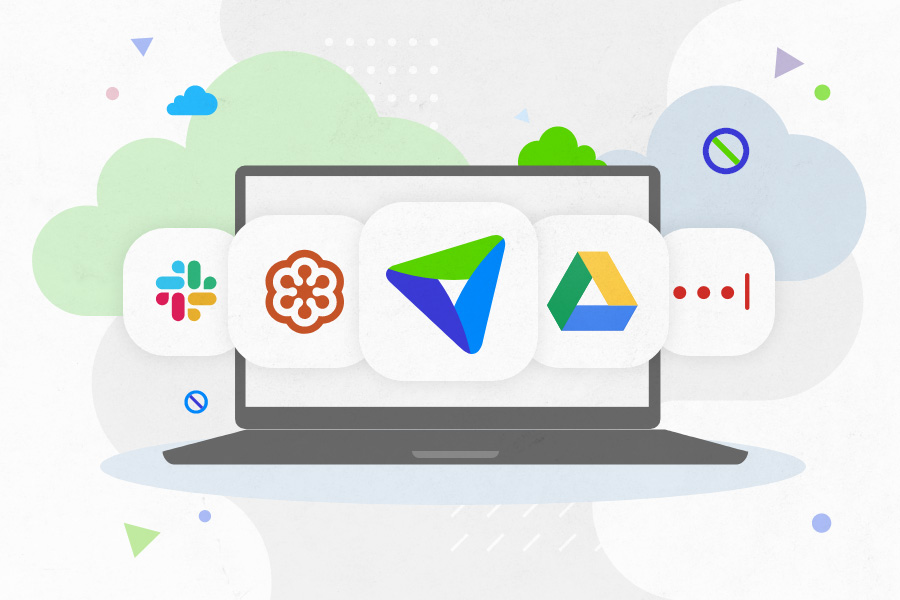
Have you decided to go remote or create a remote company? It may be a challenge, but remote working has its benefits. Sometimes it due to the current situation, like in the case of COVID-19 pandemic, but there may be different reasons like saving costs or working with teams in different time-zones and countries. But you know what? It's not that hard if you know how to handle specific situations and tasks. That's why we bring you the remote tools starter pack.
Read on: Remote work- a new way forward
Remote tools starter pack
A pack filled with everything you may need on your way to a successful remote company.
Storage: Google Drive
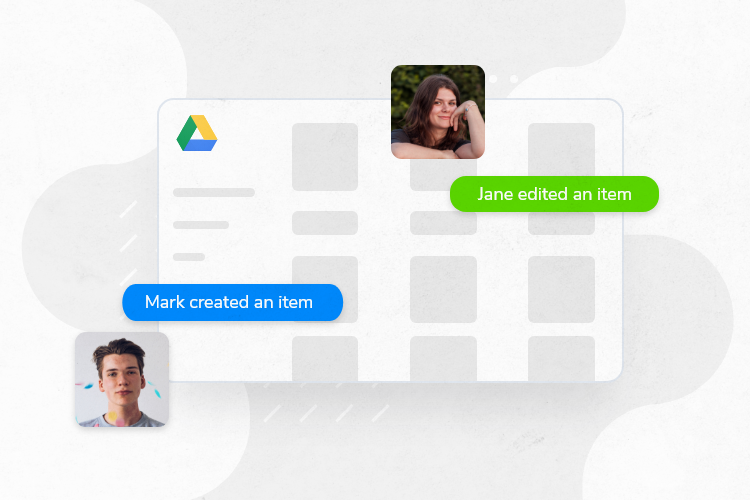
Smaller teams and firms that don't have to use the cloud as a computing platform may take Cloud as a storage solution. For this purpose, one of the best tools out there is Google Drive. Of course, there is strong competition, for example Dropbox, but Google Drive could be a part of something bigger. That's not a cheesy metaphor – you can use GSuite for your business and create an ecosystem of tools for your business.
Communication: Slack
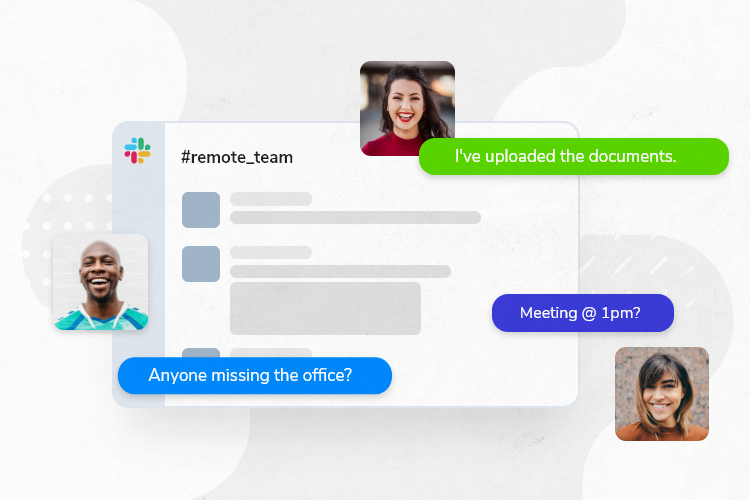
Quick communication is a must in your remote work. Emails are often the exact opposite. Long and chaotic threads with miles and miles of scrolling. And then there is Slack. Easy to use, with simple user interface and intuitive futures. It looks like a chat but provides so much, much more. If you have never tried to talk to your team with Slack, you will discover a whole new world of the remote. Go for it.
Time Tracking: Vault-ERP
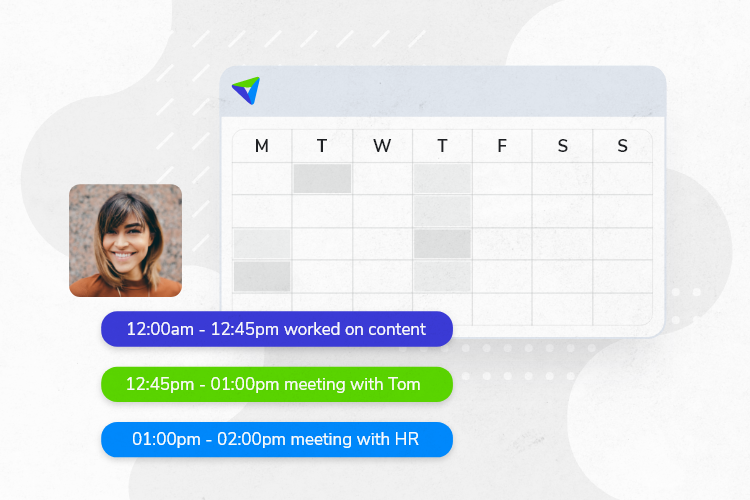
Time Tracking is important. You want to know how much time you burn on specific tasks so you can prioritize, or to set more accurate and workload-based pricing for your clients. We shamelessly recommend you one of Vault’s module. This Time Tracking feature is honed with years of our testing, tweaking, and everyday use. It offers more than just a simple time tracking, even more so if you manage a team: you can analyze time spent on a task and based on that assign tasks to different people. And that's just a tip of an iceberg.
Meetings: GoToMeeting

Being remote doesn't mean you don't meet other people – clients, coworkers, bosses, or employees. You can do regular meetings or urgent brainstorming sessions with the right conferencing tool. One of those is definitely GoToMeeting. With features like screen sharing or capturing, mobile conferencing, or even transcriptions it provides you everything for smooth online meetings.
Project management: Vault-ERP
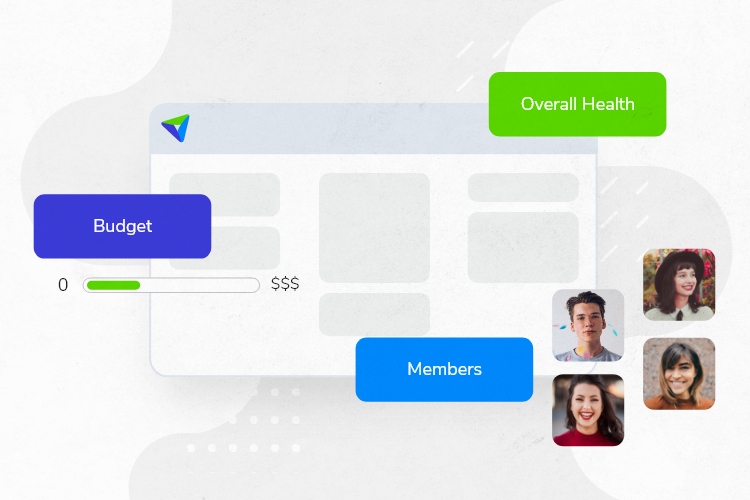
The crucial point in your remote work is managing operations and projects. We missed a lot of features in tools out there. So we created a module in our ERP system that fits the needs of a growing business, whether it's a classic or remote company. Scalable, with any integrations you can think of, simple yet excessive interface. Vault's Projects management module empowers you with unique insights into your workflow.
Security: LastPass
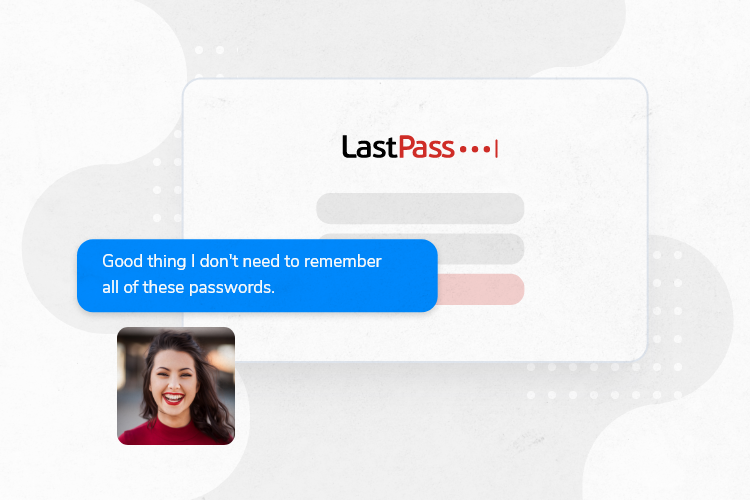
Even secure platforms have weak spots. One of those spots are passwords. Sharing a password can be tricky. Did you know there is a tool that helps you to share passwords safely, even with restricted access? It's called LastPass and according to their claims they are the #1 password manager tool. We don't have a reason to not believe them, because we use their service too. Of course, with satisfaction.
Productivity: Website blockers
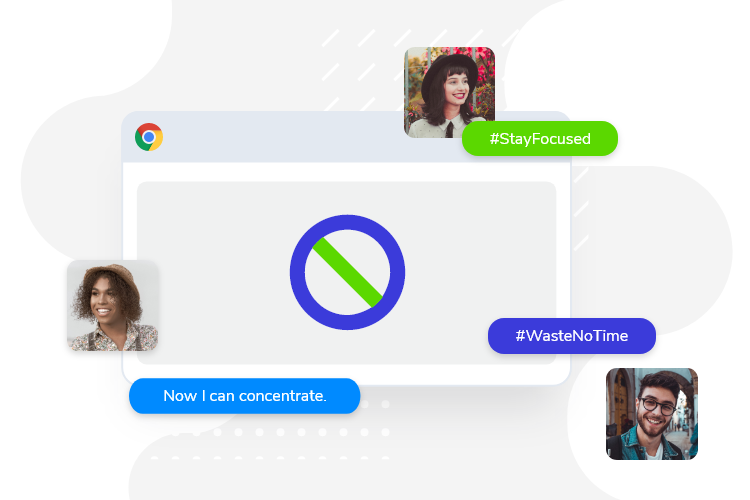
You have to nurture your productivity. With those bugging Facebook notifications it’s quite hard, isn’t it? Use smart extensions. There are many plugins for News Feed eradication, or even blocking of whole pages for a set amount of time. You can use StayFocusd for Chrome, Monastery for Firefox, or WasteNoTime for Safari. Also there are hybrids like Freedom which you can use across different platforms and devices. If you need to boost your productivity, don’t be shy and use it. Thousands of other remote-workers do.
Sign up for a free demo and see how Vault can support you.
