
Project management is a skill. If it wasn’t, there wouldn’t be so many books and courses on the subject. Even the most seasoned project managers know that it is not possible to complete multiple tasks without the right tool.
Let’s not talk right away what is right and what is wrong for your project management. Just to be clear – at one point, a project management tool (or module) is a must. There will come a time when the project you are nurturing and taking care of, will grow so rapidly that you will need to lighten your overloaded mind.
Read on: How technology improves project management
If you are familiar with the great book Thinking, Fast and Slow, you may know there are two parts of our mind. So-called Systems: System 1 and System 2. One is automatic and thanks to it, we can do everyday tasks with a blink of an eye. The second is used in the state of awareness and you are eager to overlook everything not in focus when System 2 is active. This is what is happening to you when an obstacle comes to your project and you have to focus on the solution. What if there are multiple obstacles with different levels of priority?
Work smart, not hard
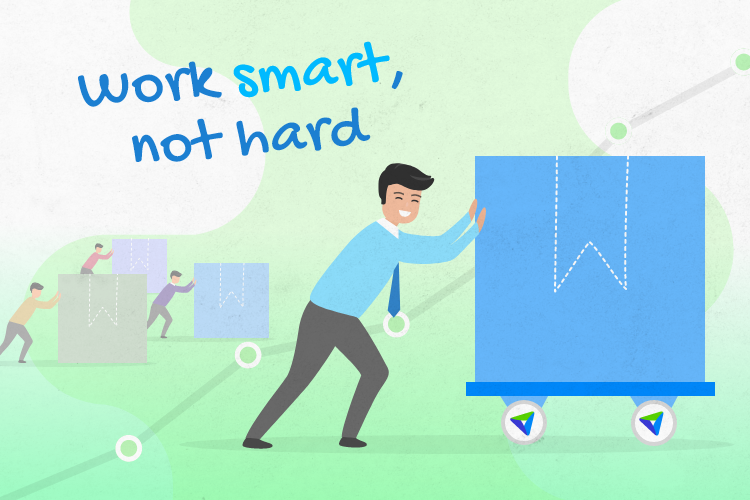
It is precisely about working smart. Systematic, effective, and efficient. This could be applied to the whole company – using an ERP system is a big help in every department of business. Project management may be the most critical aspect of growing a business that needs a software solution. Many people associate project management with time tracking, which is also included in our Project module of course, but project management is so much more.
Split the project into easy chunks
The human mind may find it difficult to comprehend large amounts of robust information all at once. That’s why bullet points, paragraphs, and checklists are so helpful in long-form texts. The right project management tool works the same way as meaningful text formatting. It splits the large data or tasks into small ones, that can be easily picked and completed.
Read on: The power of checklists
Science says task boards work
It is true. When you finish a task, your brain rewards you in the form of dopamine and serotonin cocktail. That brings the feeling of satisfaction. Of course, we didn’t implement a checklist to the Vault’s Project module to boost your hormone production, but it is a nice side effect. Task boards are important for you to manage workload and workflow. You can see what needs to be done. Combined with the team’s capacities, you can plan, assign, and prioritize tasks effectively.
Read on: Don't be overloaded, plan better
Reporting means finding room for improvement
Thanks to a project management tool you can even report specific activities. Even the basic time tracking report can help you understand, where your effort may lack the effectiveness.
Read on: Vault's Ultimate Guide: Tracking KPIs for project management
Many assets under one roof
One of the biggest benefits of using a project management tool is accessibility. You can access everything you need to work on project tasks in the one platform without the necessity to leave the UI you are currently working in. Just a few clicks and you can resend documents to a team member.
Bring more efficiency to your project managing

Project management tools have many benefits. For some they may be redundant, mostly because their projects are rather small and can be coordinated easily. But even micro teams with as little as 5 members can feel the difference of using tools that can boost their productivity.
Read on: Gain insight with ERP project management dashboards
Finding the right tool might take you some time. Make your research and find out, how can you tweak company processes. Your new project management tool should work with different software you are using for HR, sales, or even finances. That way it will fit into your daily workflow seamlessly. Contact us to find out more about our project management tool.
