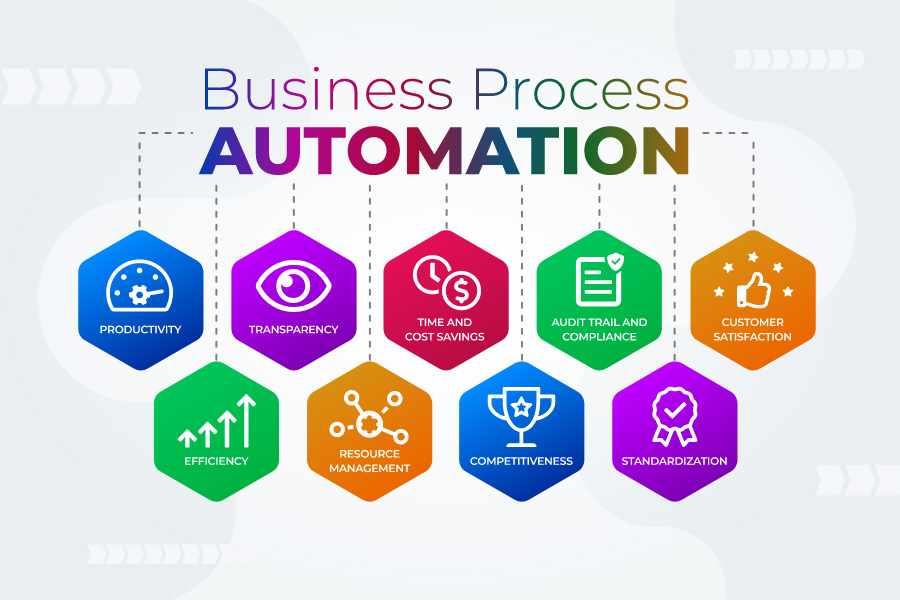
Processes drive businesses. Your business can perform better in terms of productivity, efficiency, and revenues if you optimize processes. Forrester's report states that over 22% of companies lack process automation. Companies are racing ahead with digital transformation, and it becomes imperative for organizations to fall in line in order to stay competitive.
What is Business Process Automation (BPA)?
Automation has got many facets, and at times, it can get confusing. Let's start by having a look from a process automation perspective.
Repetitive tasks are tedious and time-consuming. Business Process Automation uses technology to perform these recurring tasks. Manual efforts get replaced so that you can gain benefits by minimizing costs, increasing efficiency, and streamlining processes. Read our blog on the power of checklists to learn more.
What is a business process?
A business process is a collection of related, structured activities or tasks performed by people or equipment in which a specific sequence produces a service or product for customers. Standard operating procedures are everywhere in a business, whether it’s invoicing, purchasing, onboarding staff, or any business process performed in a structured way and consisting of repeatable tasks. Business processes can be simple or complex based on the elements involved in the process. This is where the digital automation workflow becomes useful.
Why should you automate business processes?
Technology brings about models that transform the way of doing business. Unless organizations adapt to deliver new-age benefits, they could face negative business impacts. Some of the reasons to automate processes include:
Stay competitive
Technology has advanced today, and organizations must adapt to transform their business for it to stay competitive. Customer expectations have also changed with digital experiences as on-demand services have become a norm. Unless organizations adapt to provide digital advantages, customers will move to more convenient services.
Kick-start the digital journey
Organizations may find automation laden with challenges of an overwhelming nature. However, it’s advisable to take the first step and start the process with a piecemeal approach.
As organizations realize the benefits, they can gradually expand to other areas.
Gain information availability and process clarity
Automation requires process clarity and information availability. Optimizing processes starts with identifying manual, time-consuming, and human error-prone processes. Knowing these bottleneck processes is a good starting point as you can specify the gaps and improve processes.
Streamline processes
Automating processes helps to streamline them. Set clear accountability, real-time notifications, in-depth data insights, and faster turnaround. Employees deliver more value as they can focus on value added tasks instead of wasteful manual tasks.
Audit trail and compliance
Automation digitizes processes and data. It allows you to complete audit trails and regulatory compliances easily.
Standardization
Automation leads to implementing the best practices in order to achieve consistent outcomes. Standardization helps improve quality standards and can result in process efficiencies.
Increase customer satisfaction score
When your processes are optimized, you deliver products and services better. Advantages of this include information visibility across your projects, and that processes empower staff to take timely action. Overall, due to an improvement in service customer satisfaction will also improve.
What business processes should you automate?
Let’s look at some of the typical functions in an organization and see where automation makes a difference.
Processes can be across various areas of an organization. It could be related to Project management, Operations, Sales, Hospitality, HR, facility management, etc. All businesses have processes.
Among all these areas, you can see automation process candidates as they may show the following characteristics:
- High volume activities or tasks
- Multiple people involved in task execution
- Time bound activities
- Significant impact on other processes
- Compliance and audit trail requirements
Some examples include the following:
You can automate Asset management processes in your operations area - maintain inventory records and track the status of your assets. You can also automate time tracking and payroll processes, travel processes, HR processes and so on. It’s advisable to have a process automation company evaluate your processes and deliver a customized digital transformation strategy that suits your organization. A gap analysis can identify process improvement areas.
Examples of business automation workflows
Finance/Accounts payable
- Raise PO
- Receipts for goods and services
- Receive invoice
- Data entry/check
- Match invoice/PO/Goods received note data
- Approve/make payments
- Archive
HR/Hiring
- Opening job position
- Screening applicants
- Scheduling and conducting interviews
- Selecting candidates
- Checking references
- Signing offers/contracts
- Onboarding
What benefits do organizations gain with automation?
- Boost in productivity: Cloud-based business automation tools enable Software as a Service with access across devices. With real time information availability, work happens faster with automated systems driving processes.
- Transparent business processes: Enterprise-wide operations view helps monitor process progress and allows you to act if necessary.
- Better resource management: You can view where your resources are getting allocated or where time is being spent.
- Time and cost savings: Process automation enables faster processes with fewer errors as manual intervention gets reduced. Resources will do more value-added activities.
Overall business efficiency improves as organizations start to implement the best practices which can improve effectiveness and revenue.
Which departments benefit from business process automation?
There is likely no department that would not benefit from BPA. Business processes in each department include repeatable tasks which are tied to specific deadlines, require approval or have other dependencies. BPA enables seamless task coordination and makes relevant communications visible to everyone involved in the process in one place and in real time. Workflow automation can deliver services in ways and scales that aren’t possible manually.
Here are a few examples of departments that benefit from BPA deployment:
HR Automation
Hiring
Automating tasks and workflows in recruitment operations will give you more time to get to know the applicants better and improve metrics on time-to-fill to cost-per-hire. Distribution of job postings on the most effective channels based on your target audience can be automated. Some application flow technologies streamline the hiring process for both candidates and recruiters, filtering out unqualified candidates.
Onboarding and offboarding
Onboarding and offboarding tasks can be viewed from one place without you having to take action. You could use an onboarding checklist (or other onboarding/offboarding software) and get new joiners up to speed almost by themselves.
Contract management
Contract management can be automated throughout the contract’s life cycle. Software tools will centralize data, and you can track progress, expirations and create templates.
Read on: How to use HR automation: A quick guide for smart headhunters.
Financial automation
Many processes in finance rely on timeliness, accuracy, repetition and seamless coordination. Vendor management solutions allow you to cross-match purchase orders with payments, streamline multi-level approval workflow, and will alert you about any errors and approaching deadlines.
Accounts payable, accounts receivable and credit management can be automated, resulting in the optimization of processes and errors reduction. Financial automation ensures compliance (e.g. invoices paid, taxes submitted), increases efficiency and transforms the way you work.
Marketing automation
Take your campaign to the next level by automating emails (offers, VIP, collecting feedback, newsletter product updates and launches, removing inactive contacts, etc.). Automation in marketing will help you increase customer retention rates, integrate data from social networks, and evaluate quality of leads. Technology can take care of ad distribution and campaign management across multiple channels automatically.
Customer care/helpdesk
Automation offers opportunities to reduce human involvement by applying certain criteria. Many customer queries can be sorted with a knowledge base or pre-answered email replies. Queries/tickets which require action and human intervention will be assigned immediately to the right person.
Back office/front office and startups
These also significantly benefit from workflow automation. To deploy automation you will need to review your ongoing processes and identify the workflow segments. Automate tasks where possible so that human skills and time is spent where it is required most; in product or services development and customer care.
Approach for implementing business automation
Once business processes are configured and tested, they must get rolled out to the relevant users. Depending on the nature of changes implemented, process automation can get rolled out in a single department or across departments. Most automation tools are browser based and have portals. Role based accesses define privileges, workflows are configurable for automation along with approval cycles from supervisors, timely alerts notify users of action, and customized dashboards show real time information across the organization. You can easily view all of this from your mobile phone.
To reduce risk and manage user acceptance, organizations can try out smaller size rollouts and then scale up to minimize the risk to business processes or impact to the business. There are plenty of customization options which enable tailored business process automation.
Try Vault ERP for Business Process Automation
Vault ERP is an enterprise resource management tool that automates business processes across various domains.
Cloud-based and delivered as a Software as a Service (SaaS), Vault ERP redefines processes by optimizing and streamlining them. Visible priority notifications enable teams to be on top of their work.
Enterprise-wide dashboard views, real-time analytics, and actionable insights empower organizations to make data driven and informed decision decisions.
Read on: Have you properly defined your KPIs to your best advantage?
Discover how Vault can automate your business processes - Schedule a free consultation.
