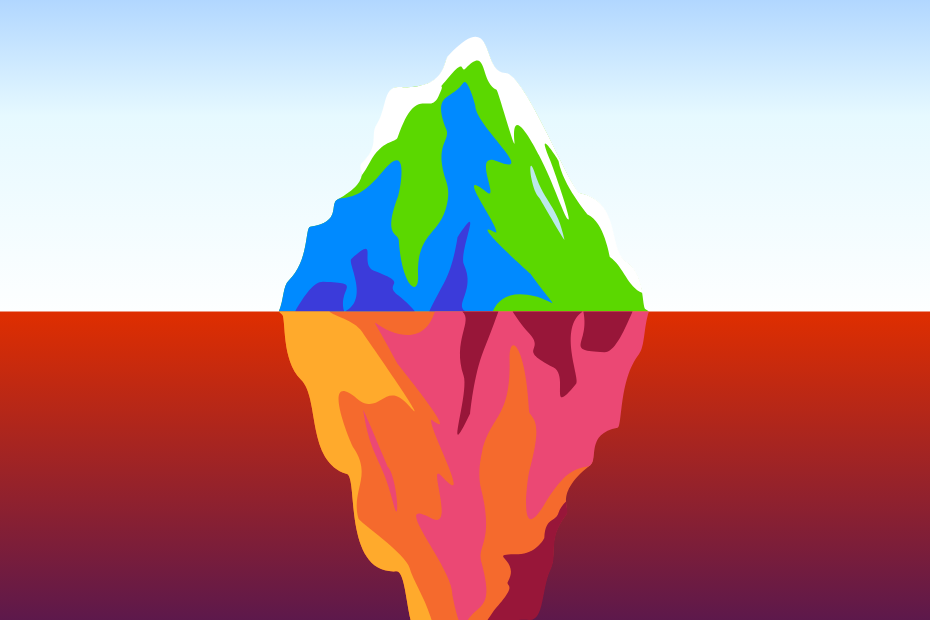
Enterprise resource planning (ERP) systems are software solutions designed to streamline and optimize business processes within an organization. They integrate all the core functions of a business into a single, comprehensive system. ERP systems provide significant value to companies looking to grow, as implementing a new ERP system will digitally transform the whole organization and significantly improve its position on the market.
However, implementing an ERP system can be a complex and challenging process that requires careful planning, coordination and execution. In this context, this article will provide an overview of the ERP system implementation process, including its benefits, challenges, and best practices.
What is ERP implementation?
ERP implementation is the process of installing, configuring, and customizing an ERP software solution within an organization. The goal of an ERP system implementation is to integrate all the critical business functions of an organization into a single, comprehensive system to streamline and automate processes. The process includes transferring all your data, mapping your business processes and training the users on the new ERP system.
How long does it take to implement an ERP system?
The time it takes to implement an ERP system can vary depending on the size of organization, the complexity of the system, the level of customization required, and the readiness of an organization to adopt the new system. Most ERP systems take anywhere from 1 to 3 months to complete, but it could take longer.
The ERP implementation process
Every organization is different, and so the implementation process will look slightly different depending on the organization. However, the core elements of the ERP implementation process will be similar.
1. Create an ERP implementation team
Identify the key stakeholders who will be impacted by ERP system implementation such as department heads, IT personnel and end-users. The stakeholders should be represented in the implementation team. Select a project manager who will oversee the entire implementation process and assemble a team with the necessary skills and expertise to execute the project. Apart from project managers, you will need an application analyst, application developer, QA tester and a consultant from the ERP vendor.
2. Develop a detailed implementation plan
The vendor (or your implementation partner) should help you develop a detailed list of tasks that need to be done. Create an in-depth schedule of tasks, including a timeline, roles and responsibilities. A database framework must be developed to meet new requirements and procedures. The implementation plan should include drawing up a budget, data migration, training, testing, deployment, and an evaluation phase.
3. Customize your solution
If the new ERP solution has to connect to other platforms that the organization uses, customizations must be completed at this stage. The project team will need to design and develop customizations or APIs before the old, cleaned data can be transferred to the new system.
Read on: Get your ERP tailored the way you want.
4. Start migrating your data
Make sure that all data you want to migrate has been verified and thoroughly analyzed and mapped. Start moving the data from the old to the new system. Ensure you have data backup processes in place.
5. Train end-users
Training helps end-users become familiar with the new system, including its features, functions, and navigation. With proper training, employees can learn how to use the ERP system to its fullest potential. They can learn how to automate routine tasks, streamline processes, and access data and reports quickly.
6. Test the system
After the installation and data migration, system administrators go through testing phase to ensure the system and data are running as expected. Connections will be tested and migrated data will be validated. The testing team will troubleshoot any problems and make adjustments if required. Once the ERP systems runs as expected, it can go-live.
7. Evaluate and optimize
After the ERP has been implemented, you should evaluate any benefits of your new ERP system implementation for the organization such as reduced human error, increased productivity, improved client satisfaction and return on your investment. An ERP system provides valuable performance KPIs that will help you with the evaluation. And if you are not fully satisfied, you can identify areas for optimization.
The challenges of ERP implementation
Despite the benefits it brings, implementing an ERP system can be a complex and challenging process. Before you go ahead with the implementation process, make sure you’re aware of some of the common challenges organizations can face.
Resistance to change
Implementing a new ERP system requires changes to business processes and working practices, which can lead to resistance from employees who are used to working in a particular way. ERP systems streamline processes and increase visibility and accountability, which can make employees less willing to adopt the change.
Data quality
Poor data quality can result in significant issues and increased cost during and after the migration process. It is essential to cleanse and map the data to ensure all necessary data is migrated and accurately placed in the new system. Migrate the data in small batches to reduce the risk of loss or corruption.
Integration with legacy systems
Legacy systems are often built with outdated technology which may not be compatible with an ERP system, which can lead to problems. The data stored in legacy system may be in different formats, making migration difficult. Data transformation may be required, which is time consuming and costly.
Customization and configuration
ERP systems are complex and can require a lot of configuration and customization to work with legacy systems. This can a require significant number of resources and time.
Cost and resource constraints
Additionally, integrating an ERP system with legacy systems can be expensive, especially if significant customizations are required.
By utilizing Vault ERP as the foundation of your ERP system, we can assist you in delivering a product tailored precisely to your needs and requirements, thanks to the expertise of Rare Crew, a software house specializing in cloud-based ERP software. This approach can help you save both time and money while ensuring customer satisfaction, as demonstrated by our many happy clients.
Project management
If your project management team does not possess the required skills and expertise, the project can be delayed and the project budget may overrun. You could consider engaging ERP implementation services or an ERP consultant to assist you.
Training and user adoption
If the end-users of the new system are resistant to change, training efforts can take a longer than planned, resulting in decreased productivity and increased cost.
Why ERP implementations fail
Implementing an ERP is a big move for your business. And without allocating the right resources and taking the right precautions, the implementation of an ERP system in a company can sometimes fail to bring the desired results.
Make sure you know these key points of failure so you can avoid them and ensure that your ERP implementation runs smoothly.
Poor planning
Lack of proper planning, including inadequate project scoping, unclear goals, unrealistic timelines, and failure to identify potential risks and challenges can lead to ERP implementation failure.
Inadequate training
Insufficient training can result in users being unable to effectively use the system, leading to poorer performance and frustration.
Poor data quality
As mentioned before, the quality of data is essential for a successful ERP system implementation. If data is not thoroughly analyzed and cleansed, the new system will not perform as expected.
Insufficient testing
Failure to perform adequate testing of the ERP system, including user acceptance testing and integration testing, can result in system failures and significant operational disruptions.
Inadequate communication
Communication breakdowns between project teams, stakeholders, and end-users can lead to misunderstandings and lack of clarity around project goals and expectations.
Limited resources
ERP implementation requires significant time, money, and skilled resources. Failure to allocate adequate resources, such as IT staff, consultants, or training, can lead to project delays, cost overruns, and ultimately, failure.
Vendor selection
Selecting an ERP system that does not meet the company’s needs or does not integrate well with existing systems can lead to implementation failure. Make sure you select the right ERP system for your company – find out how.
How to ensure smooth ERP implementation
Mitigating the potential issues above is your ticket to ensuring that your ERP implementation goes smoothly and gives you the ROI you expect. In order to avoid those pitfalls, you should keep these six key points in mind.
- Define clear goals and objectives
- Develop a detailed project plan
- Choose the right vendor and solution
- Engage stakeholders and communicate effectively
- Test the system
- Provide training and support
Final thoughts
While implementing an ERP system can be a major undertaking, it can provide significant benefits to an organization in the long run. By taking a strategic and collaborative approach to implementation, organizations can set themselves up for success and reap the rewards of a more efficient and integrated business operation.
At Vault ERP, we’re here to help you with implementation every step of the way. Clear communication, a dedicated implementation consultant, and ongoing support ensure that your ERP implementation goes successfully and delivers you the results you want.
To find out more about Vault ERP and our implementation process, don’t hesitate to get in touch.
