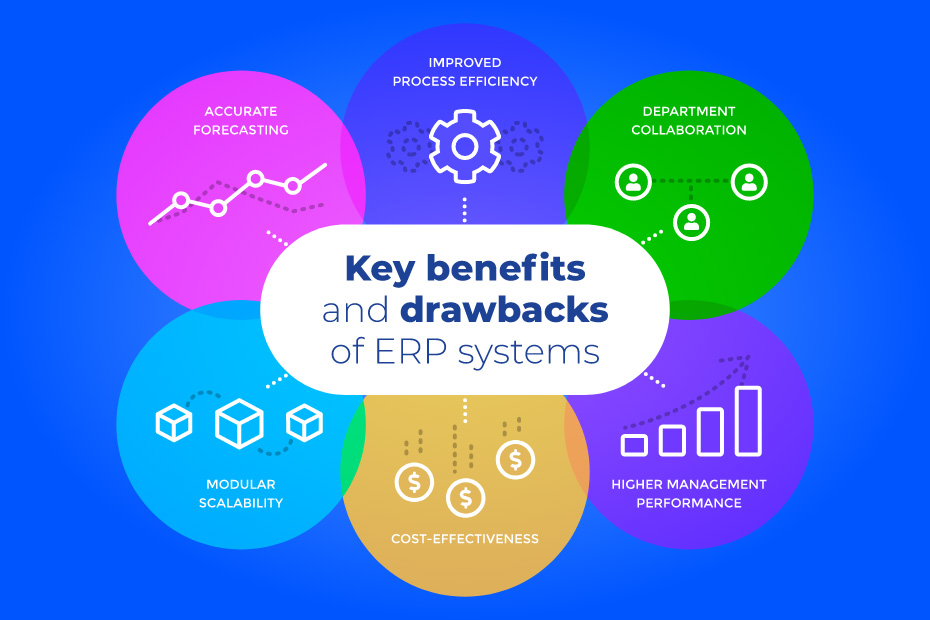
‘Enterprise Resource Planning’, commonly known as an ERP, is a type of software or system that helps businesses plan and manage daily activities. An ERP standardizes, streamlines, and integrates business processes across various departments like finance, HR, marketing, procurement, distribution, and many more. Typically, ERP systems operate on an integrated software platform and run on a single database.
Though ERPs were initially designed for manufacturing companies, they’ve now expanded to cover many service industries such as education, hospitality, health care, financial services, etc.
Types of ERP systems: Cloud vs. On-Premise vs. Hybrid
There are three major types of ERP systems that work on different deployment model options. The most common options are cloud ERP, on-premise ERP, and hybrid ERP.
On-premise ERP software gets implemented onsite and the infrastructure is maintained in the company's physical office space. The ERP application is hosted on the company's computers and servers for complete control. This means they have ownership of the entire ERP once it’s been implemented.
Cloud-based ERP is a web-based solution. In this model, also known as Software as a Service (SaaS), the ERP is delivered 'as a service' from the cloud and is on a subscription model. Clients can access it from a web browser. In this model, the ERP software provider gives support, updates, training, and flexible customization.
A Hybrid ERP is a combination of cloud-based and on-premise ERP system solutions. The combination of hosting and deployment services varies by provider. The benefit of this is the ability to provide ERP users with two-tier flexibility. They can use some modules on-premise, while some modules can be used on the cloud.
Key features of ERP systems
ERP systems are an elaborate solution that cover many departments across an organization. The most common characteristics of an ERP system include:
Enterprise-wide integration
ERP's integrate business processes across departments and business units. For example, a new business order entry in the sales system can automatically trigger a product stock check, initiate a customer credit check, and update the distribution schedule for the goods. Invoicing activity will then follow after shipping.
Real-time operations
As ERPs work on a central source of data integrated across departments, processes happen in real-time. For example, if an order is received, sales can say that the stock has run out, and new stock will arrive in a couple of days. This is an example of how information is shared across different departments in a seamless manner.
A common database
Most ERPs have a common database that enables data to be defined across modules and departments. Some ERPs may split the physical database to improve application performance depending on how extensive their ERP implementation is or how they need to handle critical data.
Consistent look and feel of the UI in the ERP
The ease of using consistent user interfaces in an ERP solution is of great help to the users. User-friendly navigation and a consistent UI help reduce training costs as well. Due to this, ERP vendors maintain a consistent user interface with every update or release.
Advantages of an ERP system
Competitive advantage
ERP software may sound like a significant investment and cost but implementing an ERP has become imperative for organizations that want to stay competitive. Processes get streamlined, and information is available across the enterprise which enables quicker and more accurate decisions.
Improved process efficiency
As processes get automated and manual entry gets minimized, data accuracy improves. Business processes get streamlined across departments with details available in real-time on activities and reports on all the departments. ERP systems improve efficiency and keep businesses on track.
Accurate forecasting
An ERP system has tools that enable analytic reports and KPI dashboards that help provide accurate forecasts. This allows business users to plan optimally and accurately for the future, by making realistic estimates.
Department collaboration
ERPs facilitate cross-departmental collaboration as information is available centrally. Avoiding siloed department is another advantage as all departments converge on the same platform with real-time data.
Modular scalability
ERPs today are available in a modular structure, meaning organizations can pick and choose the modules they need and then scale up and choose other modules. Flexibility and scalability options keep costs low, as is the case with Cloud-based SaaS ERPs.
Mobility
ERPs today are accessible on a variety of devices like smartphones, tablets, and laptops. Accessibility is beneficial when staff are on the move or are trying to access the ERP when they’re away from the office. Mobility improves productivity.
Increased management performance
ERP solutions link all the departments in an organization and enable automatic data handling. Since all the data is stored digitally, manual errors are minimized, and data can be used seamlessly to make faster decisions.
Cost-effectiveness
Due to processes being automated, business processes can be optimized and streamlined. Procedural and repetitive activities are candidates for automation. Information availability across the ERP platform makes for better forecasts, reporting, and decision making. The various information requests and approvals of the overall processes in an organization speed up which reduces the administrative and resource costs.
Are there any disadvantages to an ERP system?
ERP solutions undeniably provide immense benefits. But there are some disadvantages that business owners need to be aware of so that they can overcome them and select their ERPs wisely.
Not only are there high customization costs, but licensing costs can also be expensive. Custom ERPs are expensive, meaning it’s sometimes better to go for a ready-made ERP that easily fits in to your processes with fast and minimal customization. Vault-ERP sits somewhere in the middle. With Vault’s modules you can cover all your business needs. But if you need a more specialized approach, we’re also ready to help.
Read on: Get your ERP tailored the way you want.
High maintenance costs can be a worrisome factor, but cloud-based solutions offer subscription flexibility and economies of scale.
Other aspects to note can be the ease of using and learning the software so that staff become productive, and a faster ROI can be achieved.
When should you implement an ERP?
Let’s make a checklist with a few questions. We recommend you try to answer them:
- Is your staff increasingly spending more time on critical activities and have process inefficiencies?
- Are you having delays in seizing opportunities, or have manual processes involving multiple datasets, disintegrated systems, or siloed departments?
- In the case of mergers or acquisitions, do you need a multi-company set-up? You can choose a progressive ERP that supports a multi-company setup such as Vault ERP.
All of these are signs that your organization needs an integrated ERP solution.
The first two questions are often the reason to choose an ERP system as they would streamline your process and workflow and boost your productivity.
In the case of mergers or acquisitions, the answer can be a little tricky. Not every ERP tool can provide you with a multi-company set up. Luckily, there are a few enterprise resource planner solutions that supports a multi-company setup. Vault is one of them. We’ll be happy to answer all your questions.
Discover Vault-ERP. Sign up for a free demo today.
.png)