
Many employees are provided with some type of company equipment, whether it’s a cellphone, laptop, or car. But these assets aren’t always kept in the office and sometimes aren’t tracked efficiently. With the Vault ERP Assets Module, you can see who has a laptop (or other asset), the brand of laptop, the warranty, and which laptops are available for use.
In this article, we’ll explore the areas of your business where Vault ERP’s Assets Module can help and the benefits it provides.
Onboarding and offboarding
Say you’ve hired a new employee and it’s time to assign them a laptop. With Vault ERP, you can see which offices have your desired laptop in stock. You can then assign this laptop to the correct Vault ERP user profile. Until the employee returns the laptop, it will always be attached to their profile. This includes every detail of the equipment, from the warranty to the original invoice and repair history. When an employee parts ways with your organization, you can see all company assets that an employee needs to return as part of the offboarding process. The only way the information gets lost in Vault is if someone changes it. The result? Less documents to keep track of and less time spent tracking them down.
Read on: IT asset life cycle management and its importance for your company
Assign by location
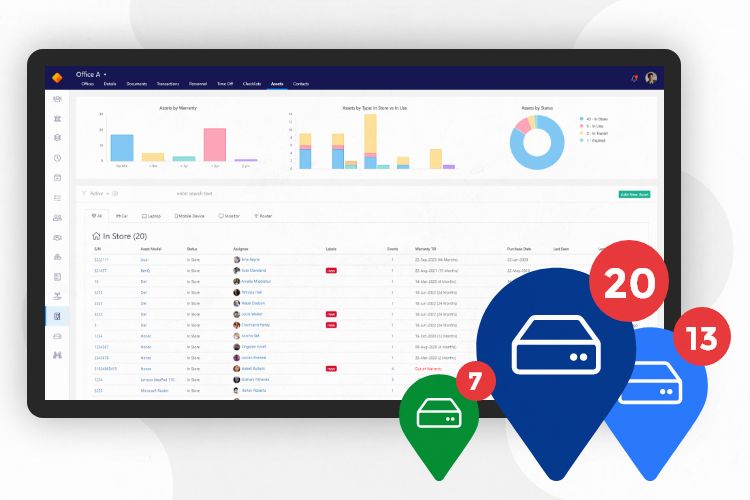
Assets can be assigned to different locations. With Vault ERP, you can see a comprehensive view of all the assets at a location. For example, you can see that your location in New York has 20 computers, and that 3 are not in use and 7 are out of warranty. You can access this information in seconds. All you have to do is enter in the initial information and update transfers. This is a feature that can save your company time and money. To demonstrate, office A might have 5 monitors available, while office B has none. With Vault ERP, managers can see that office B doesn’t have to order brand new monitors if Office A has plenty available. It is simple, easy, and involves fewer less documents and files to keep track of.
Assign to project
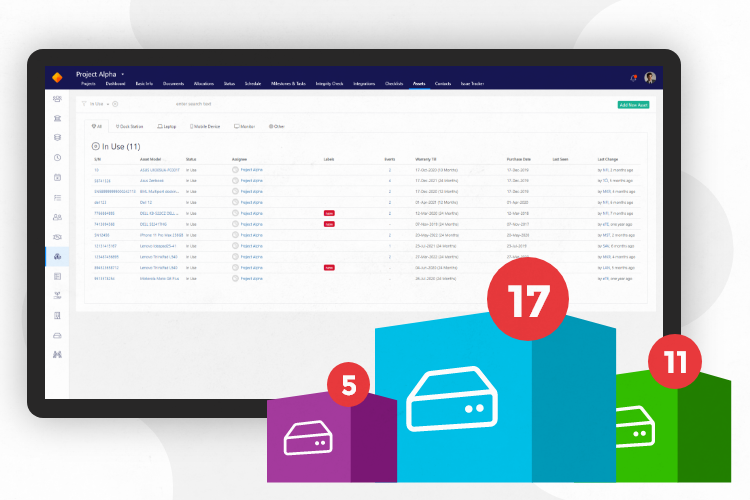
Some equipment and other assets have to be used for a specific project. If you’re a construction company, you may have certain pieces of equipment on the worksite for a while. A consulting company might have some personnel assigned to a one project and they need a laptop, headphones, and a cellphone. Vault ERP not only shows you where your assets are, it also shows the projects they’ve been allocated to, helping you properly allocate resources for your projects.
Asset management isn’t the only place where an ERP can revolutionize your work flow. They’re also fantastic for project management – find out why.
Better device management with lower costs
Asset mismanagement can get costly, especially if done on a large scale. With Vault ERP, the status of any asset in the company is a click away. Not only that, but it’s all possible with only one tool. Whether you’re a global organization or a growing ambitious company, asset tracking has never been easier. Schedule a demo with Vault ERP to learn more.
