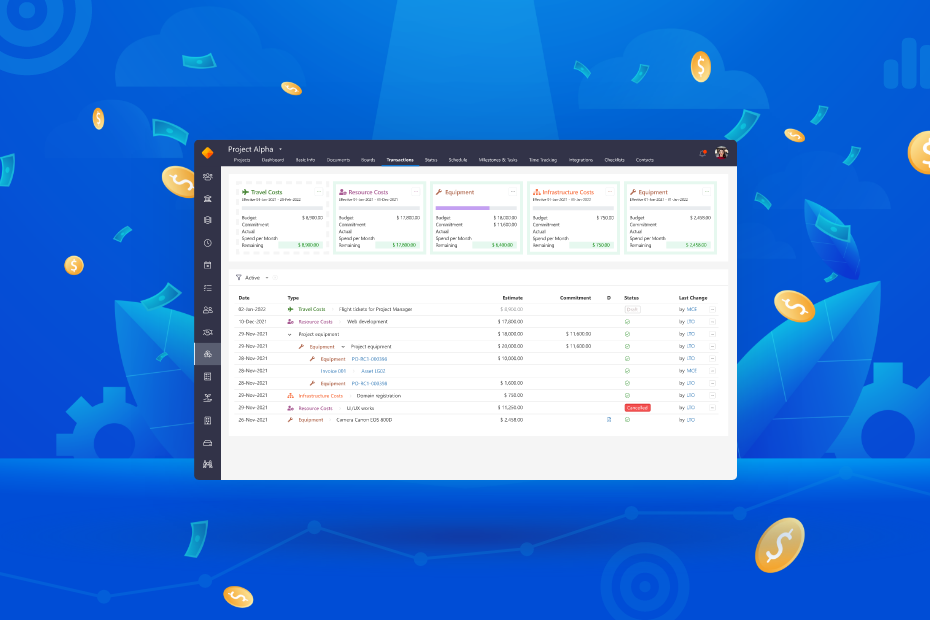
Good cash flow management is a must for SMEs, so finding the right software is essential. And for many companies, an ERP may be the best choice for the job. Whether it’s reducing human error, improving inventory management, optimizing vendor management, or much more, there are countless ways in which an ERP can help your company save time and money. In this article, you’ll find out all about how an ERP system can improve your company’s cash flow management, including the best practices for implementing an ERP system.
The importance of efficient cash flow management for SMEs
Efficient cash flow management is critical for the success and survival of small and medium-sized companies.
Here are some of the key reasons why.
Meeting financial obligations – SMEs need to ensure they can pay suppliers, vendors, and employees, as well as servicing loans and taxes. Failure to meet these obligations can damage the companies' reputation and lead to insolvency.
Managing growth – SMEs may need to hire more staff, invest in new equipment, or expand their product line or services. Effective cash management ensures there are necessary funds available to support growth.
Responding to emergencies – Unexpected events such as a major customer defaulting on a payment or a critical piece of equipment breaking down can cause cash flow problems. Your company needs to be able to respond to a crisis effectively.
Maintaining financial stability – It’s important to be able to access financing and investment opportunities. Lenders and investors look for companies that have a stable financial cash flow.
Maximizing profitability – Effective cashflow management can reduce the amount of cash tied up to inventory or accounts receivable and increase an SME’s working capital, reduce borrowing costs, and generate more cash for growth.
The negative impact of inefficient cash flow management on SMEs
It goes without saying that inefficient cash flow management can have a negative impact on SMEs, but it's important to know exactly how. Here are just a few ways.
Cash shortages – Cash shortages can lead to delayed payments to suppliers, employees, and other stakeholders, resulting in brand damage and even legal issues.
Lack of growth opportunities – Without adequate cash flow, SMEs will not be able to invest in new equipment or expand into new markets.
Inability to meet financial obligations – Loans can be defaulted on, and higher interest rates and overdraft fees or even bankruptcy can occur if financial obligations aren’t met.
Missed opportunities to negotiate better payment terms – When SMEs have sufficient cash flow, it will allow them to negotiate discounts for early payments or bulk purchases. Without sufficient cash flow, you'll miss out on these opportunities.
What is cash flow management?
Cash flow management is the process of tracking, analyzing, and optimizing the flow of money in and out of a business. It involves monitoring the amount of cash flowing into a business from sales, investments, and financing, as well as the amount of money going out of the business for paying expenses such as salaries, inventory, subscriptions, and utilities.
Effective cashflow management also involves financial forecasting future cash inflows and outflows, developing strategies to optimize payment terms, accelerating accounts receivable collections, and reducing inventory levels.
In short, cash flow management is arguably the one business process you can’t afford to not optimize – potentially literally.
What is an ERP and how can it benefit SMEs?
ERP stands for “enterprise resource planning” and refers to a software system that enables SMEs to manage and automate business processes. It integrates various functions such as finance, human resources, procurement, inventory, sales, and customer relationships management into a single system.
Here are some of the ways ERP systems can benefit SMEs.
An ERP system streamlines financial management processes for SMEs
ERP systems automate routine accounting tasks such as recording transactions, generating invoices, and processing payments. They integrate financial management with other business processes such as procurement, inventory management, and sales. This ensures that financial data is up to date.
Additionally, ERP systems provide real-time visibility into cashflow and provide standardized financial reports. They can be integrated with banking and financial institutions, enabling SMEs to automate account reconciliations and manage cash balances.
Optimizing working capital management with ERP
ERP systems automate accounts receivable and accounts payable. An ERP can track inventory levels in real-time and provide insights into the demand for products and services. Furthermore, it streamlines the order fulfillment process by integrating sales orders, inventory levels and delivery schedules. An ERP system optimizes resource allocation by providing insight into resource utilization, project cost and profitability.
Accurate cash flow forecasting with ERP
An ERP system can help forecast accurate cash flow by providing real-time visibility into key financial and operational data. It can consolidate financial data from different departments, and this centralized data can be used to generate cashflow forecasts based on historical data and current trends. The ERP system can accurately track inventory levels, work in progress and finished goods. This data can be used to forecast cashflow by predicting inventory turnover rates and the impact on cashflow.
Best practices for implementing ERP software for cash flow management in SMEs
Implementing an ERP system for cash flow management can be a complex and challenging process. Here are some best practices to follow to ensure a successful implementation.
Conduct a thorough analysis of existing processes
It is important to assess your current processes for managing cashflow. This will help you identify the areas of improvement and ensure that your new system is designed to address your specific needs.
Define clear objectives and goals
Clearly define what you want to achieve by implementing the ERP system. Are you looking to improve cashflow forecasting accuracy? Streamline the accounts receivable and accounts payable processes? Reduce manual entry errors? Defining clear objectives will guide the implementation process and ensure everyone is working towards the same goals.
Involve key stakeholders
Cashflow management impacts many different departments in the organization. Involve key stakeholders from across the organization in the implementation process. This will ensure that everyone’s needs are considered and that the system is designed to meet the needs of all users. Additionally, you should allocate a team to oversee the implementation process.
Ensure the quality and accuracy of data used in the ERP system
The quality and accuracy of data used in the ERP system is important because it will have a significant impact on decisions and actions based on that data. Accurate data will reduce the time and resources required to correct errors or deal with discrepancies. Reliable data will increase the credibility of an organization and build trust with stakeholders. High-quality data also improves the accuracy of forecasts and predictions. Inaccurate data can lead to incorrect billing or overstocked inventory.
Plan for data migration and integration from existing systems.
First, define the scope of the migration project. Assess the existing systems to identify the systems, applications, and data source that will be migrated, as well as the target systems that will receive the data. You’ll also need to determine whether the data is clean or needs to be cleansed or transformed prior to migration. Decide whether the migration will be phased or done as a full data migration. Develop a detailed migration plan that outlines the tasks, timelines, and responsibilities. Finally, include data mapping, data transformation and data validation.
Monitor progress regularly and identify and address any issues that may arise.
Test and monitor migration and integration process regularly to ensure data is migrated accurately and that target systems are integrated correctly. Ensure any issues are addressed quickly.
Plan for ongoing support and maintenance of the ERP system
An ERP system is critical to day-to-day business operations. Ongoing support and maintenance ensures that the system remains reliable and available, minimizing downtime and ensuring that critical business processes can continue uninterrupted. It will also help to identify potential issues before they become major problems.
Ongoing support and maintenance can also help you manage regular upgrades and updates as they will be performed in a timely manner. Additionally, it can improve system performance by optimizing system configurations or improving data management practices.
Establish clear and well-defined performance metrics
Performance metrics provide a clear framework for defining goals and expectations for individuals, teams, and organizations. They enable organizations to measure progress towards goals and to evaluate the success of their efforts. By tracking metrics over time, organizations can identify trends, patterns and areas for improvement.
Read on: Have you properly defined your KPIs to your best advantage?
Common challenges of ERP implementation for cash flow management
Data migration
The ERP system needs to integrate data from various sources to provide accurate cashflow management. This can be a significant challenge, especially when the data is in different formats or stored in multiple systems.
User adoption
ERP implementation requires users to adopt new processes and workflows. This can be difficult if users are resistant to change or not adequately trained in how to use the new system. Learn more about the obstacles SMEs can encounter.
Customizing the ERP system to unique processes
Every organization has unique cashflow management requirements, and the ERP system must be customized to satisfy them. This could result in significant investment in terms of time, resources, and money.
Integration with existing systems
ERP implementation for cashflow management requires smooth integration with existing systems. This can be an arduous task especially when there are different technology platforms or systems used.
Data security
Cashflow management involves sensitive financial data. Cyber threats are constantly evolving, and organizations need to ensure that the ERP system is secure and protected from cyber threats, and stay updated with the latest security measures.
Managing costs during the implementation process
Customization can be expensive. Get only what you really need. Some vendors are reluctant to give pricing information or will talk you into purchasing a package you do not need. Create a budget plan and discuss cost and payment terms with the vendor.
Overcoming technical issues
Despite their numerous benefits, ERP systems can encounter technical issues that can affect their performance and functionality. Some issues include integration issues, data corruption, performance, and security issues. Upgrades and patches can sometimes introduce technical issues if they are not thoroughly tested. To prevent these, the vendor will need to invest in regular maintenance, upgrades, and security measures. If you choose an on-premises ERP solution, your IT infrastructure might also need modernization to meet technical requirements.
Choosing the right ERP solution for your business needs
Choosing the right ERP solution that meets your unique requirements can be challenging. But with so many ERP systems out there, where do you start? At first, you should conduct thorough research of vendors and then choose an application that fits well into your business model and goals.
Vault ERP is a cloud-based modular ERP system, which can help you to manage your cashflow efficiently. Want to dig deeper? Learn the advantages and disadvantages of a modular ERP.
Future trends in ERP and cash flow management for SMEs
In recent years, technology has significantly impacted the way SMEs handle their financial management. Make sure you stay ahead of the game and pay attention to these future trends in ERP and cashflow management.
Cloud-based ERP systems have become the norm for SMEs. These systems provide an affordable solution without infrastructure cost, allowing for scalability as your business grows. They offer enhanced security and are accessible anywhere.
SMEs will adopt predictive analytics to forecast cashflow trends and make informed business decisions. We’ll see a further rise of technology that uses data, statistical algorithms, and machine learning to identify the likelihood of future outcomes based on historical data.
With automation, SMEs can streamline their financial management processes.
Mobile payment solutions make it easier for SMEs to receive payments from customers. Mobile payment solutions can help to reduce overdue payments and improve cashflow. Mobile accessibility is increasingly important as more people rely on mobile devices to access digital content and process transactions.
Blockchain technology can help SMEs to track financial transactions securely, transparently and in real-time and helps to reduce the risk of fraud.
Integrated payment gateways can help SMEs streamline their payment processing and reduce transaction costs. By integrating payment gateways with ERP systems, SMEs can reduce manual data entry and improve accuracy.
How can Vault ERP help SMEs manage cash flow better?
Vault ERP is a cloud-based modular ERP system suitable for SMEs. Its unique features are its multi-company set-up and high level of customization. All processes are streamlined and consolidate the foreign currencies of multiple companies. Foreign currencies are automatically converted into ‘reporting currency’, and valuable KPIs provide actionable insights into your business performance.
Learn more about the financial KPIs you need to know.
Vault ERP can help you manage cash flow and finances with these key modules.
Bank Accounts
With the Bank Accounts tool, you can view, manage, and store all company bank account information in one place. It allows you to keep your data safe and accessible.
Invoices
The Invoices tool helps you manage, track, and store all invoices and related documents. You can get a comprehensive overview of invoices raised and their statuses. KPIs show how many invoices are overdue or not due yet, and you can view invoices by client and invoiced amount over period.
Vendors
This module allows you to manage vendors' data and view how much you ordered from each vendor. You can customize fields to view information relevant to you.
Purchase Orders
Purchase Orders is a complex module that provides real-time information such as the PO number, vendor, date, invoiced amount, total amount, status and more. KPIs show the purchase orders by status and by vendor. You can add purchase orders and export data formatted for Excel here.
Incoming Center
The Incoming Center enables you to configure channels through which you receive items such as invoices. KPIs show the number of incoming items, incoming items by vendor, and incoming items by due date. You can add new items and extract data in Excel from here. Additionally, you can allocate invoices to purchase orders from the Incoming Center.
Decision Center
The Decision Center streamlines financial transactions on one platform. You can view all pending and resolved transactions, as well as activity and attached documents immediately. You can filter transactions by type, status, and project. The Decision Center allows you to approve or deny transactions with one click and set limits to budgets the approvers can approve. In the Decision Center, you also can approve purchase orders, invoices and incoming items.
GL Accounts
GL Accounts serves as the foundation of your company’s financial reporting system. This module helps you to record, track and assign transactions to the correct accounts. Assign an icon and color to each account for easy differentiation. You can categorize your financial data here and create a balance sheet, income statement and statement of cash flows. A filter allows you to view GL Accounts data history up to 8 years back. Additionally, financials provide an insight into estimated and actual income and expense categories over a period. A calendar tool allows you to view financials for any period as required.
All Months
The All Months module provides a comprehensive overview of a company’s financials over a certain period. KPIs show cost per personnel, income, expenses, cash balance and much more. Please note that you can only use this module if the Time Tracking and Time Off modules are also configured. All Months allows you to record, categorize and track income and expenses for each month and every company you own. The financial data can be tracked up to 8 years into the past.
Business Trips
The Business Trips module allows you to keep all business trip information, transactions, receipts, and documents in one place. It shows the cost of business trips by client and business trips by status. This tool provides transparency for billing and accounting. A shared link for clients or auditors can be created to review expenses, receipts, and invoices. All business trip transactions can be submitted for approval from here.
Projects
Projects is a complex project management tool that includes a transactions sub-module. With transactions, you will be able to create and track project budgets and submit transactions for approval. Learn how to create a budget and more about the Cost Management module.
In short, enterprise resource planning in finance management can improve accuracy and efficiency, provide better financial reporting, increase visibility, and ensure compliance with regulatory requirements. All of these translate to better management of your company’s finances and increased financial security for your company.
If Vault ERP seems like it might be the right software for your company, don’t hesitate to try it out. Get in touch to let us know your requirements, and we can schedule a free demo.
