
How many steps does it take to enroll a student into your program or a candidate into your company? Picture a detailed step by step process, down to the individual documents that must be submitted. We bet a lot of your time and energy goes into tracking participants and students in your programs and collegiate courses. Papers and documents everywhere.
But that's just the start. Now imagine, after enrollment, if a student wants to travel abroad or take part in another university sponsored program. More bothersome paperwork that must be done and tasks that must be completed. With Vault, you can easily track what both former and current students must do and have done. It also gives you easy access to information and documents collected.
From document storage to tasks, checklists, evaluations and time tracking – we will explore how Vault can integrate your whole admissions process into one simple, secure system.
Welcome to the Admissions home screen
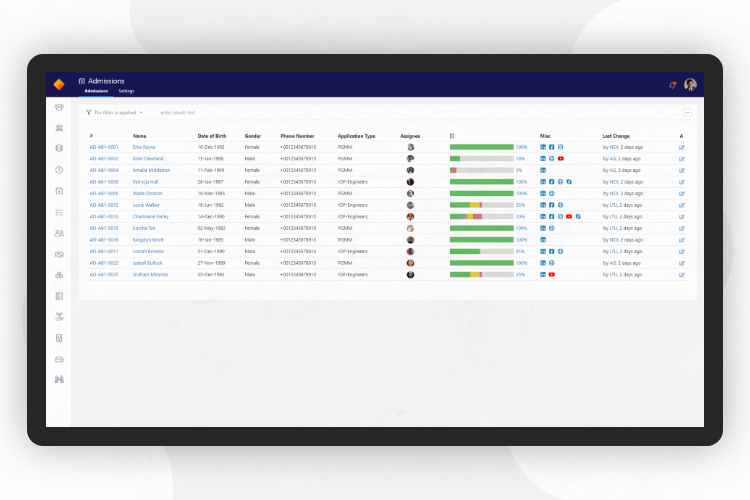
Right from the start you can see and search for any active, inactive student or filter candidates based on your initial system set up. For example:
- Application Type
- Category
- Status
- State
You can customize your admissions screen to display preferred information and get a complete overview of each candidate. The enrolling processes is supported by checklists and you can see when and whom the last change was made by the back-office team. With the Note function you won’t miss an important query from the student or candidate, which is really helpful and can save you time when dealing with complaints.
Explore applicants’ profile
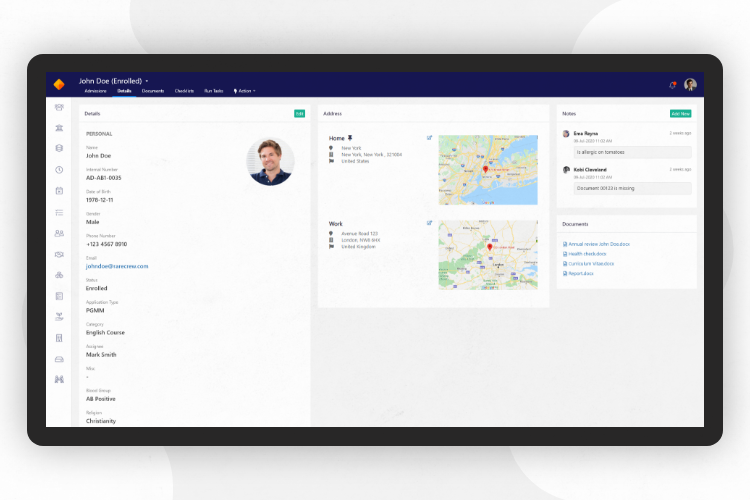
The student’s profile can be filled with all the information that the Admissions office might need. All the information is securely stored and can be assigned a level of priority. Vault-ERP’s secures all type of information from basic info such as address and contacts to sensitive documents.
You can also assign each student a premade checklist for different tasks and track their progress. The student profile is easy to navigate, allowing you to follow the applicant throughout the application process with clearly differentiated statuses that reflect different phases in the application process, such as:
- Dropout
- Enrolled
- Prospect
Handy documents storage
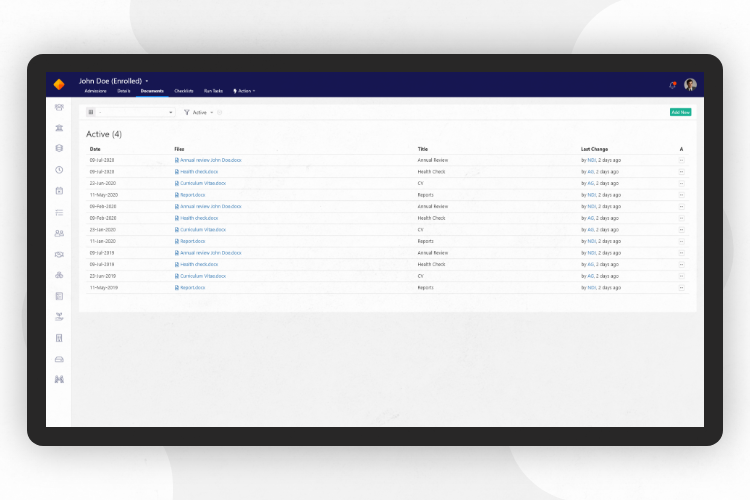
The number of documents that should be stored per student can be burdensome without the proper system in place. Luckily, Vault’s document storage is perfect for any Admissions office.
Learn more about: Contract management
Any documents related to a student can be stored within the student’s profile for as long as needed. Rather than deleting documents, you can just deactivate old ones so no information is lost. Files as transcripts and legal documents must be stored. So can past projects, freshman surveys or any documents you want to return to students at the end of their enrollment.
Candidate sharing and performing evaluation is also easier. You can mark notable applications and share them across your organization for evaluation and feedback.
Read on: Advantages of using software for resource management
Checklists and tasks
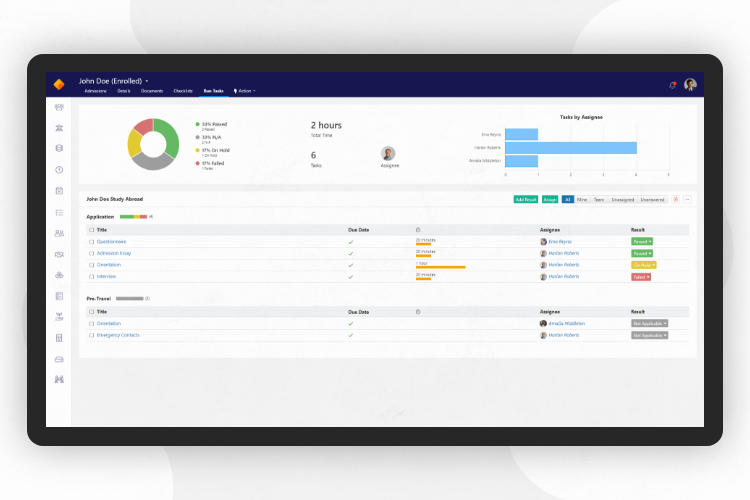
Think about all the requisites students must complete during their time at your program. Even if you have your enrollment checklist while the student is applying, there might be different tasks. For example: Offers of abroad study program or payments.
With Vault you can assign any preset checklist to any student and track their progress along the way. You can set due dates and reminders, so no task is put off and forgotten. Each checklist is made up of tasks. For a checklist for housing, the tasks might be:
- Housing Survey
- Roommate Agreement
- Housing Deposit
- Insurance
Whatever you may require can be made into a task. Each can be assigned as Passed, Failed, Unanswered, Not Applicable or On Hold. An overview of the progress of all tasks can be seen on each page.
Overall, Vault-ERP’s Checklists can improve consistency not just in your admissions office.
Read on: The power of checklists
Simple and effective e-mail templates
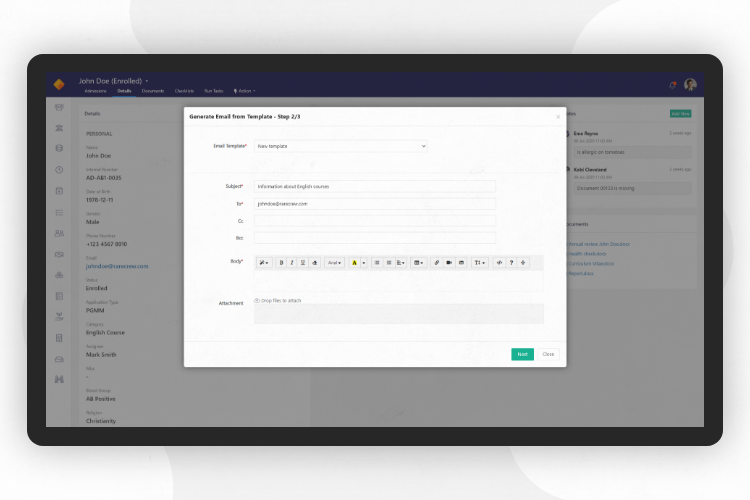
In many moments during the application phases, communication is crucial. E-mail templates make the process more efficient and save running costs – you can prepare customized e-mails for your lists and send campaigns directly from the system.
Task board
An internal task tracking system helps to organize and prioritize tasks. Manage and maintain a list of issues with no waste of time. Record and follow the progress of every problem or "issue" that a user identifies until the problem is resolved. Use the Task Board module when you need to create a ticket for an issue, plan a release of the new version or just visualize the task flow on a Kanban board.
See for yourself how the Admissions module was applied to Japanese organization SilverPeak Global (SPG). Thanks to Vault, SPG streamlined it's Admissions office efforts and increased efficiency by 70%.
Read the case study: SilverPeak Global
If you want to improve your business as well, contact us today!
