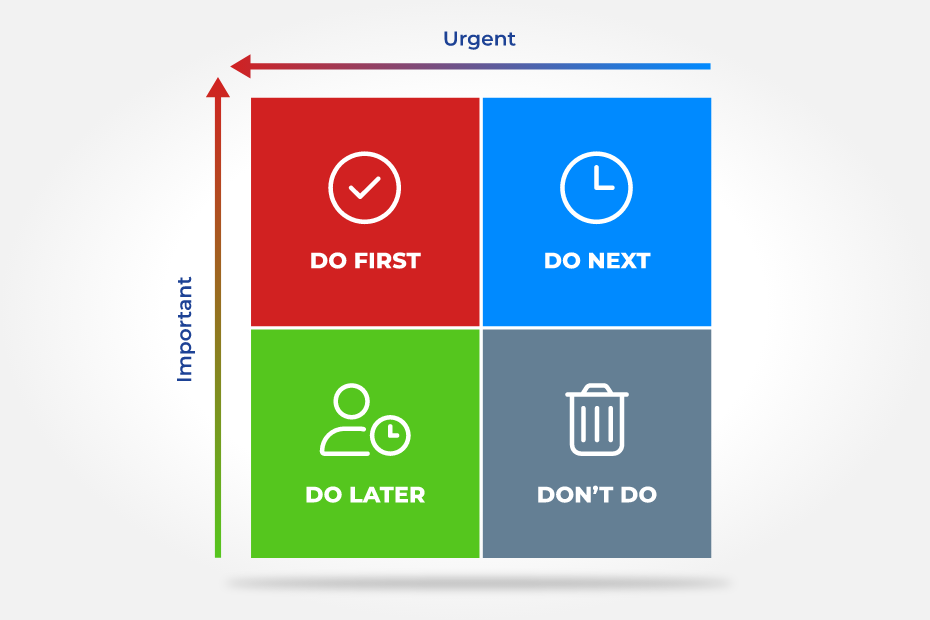
Everyone knows that prioritizing tasks is directly related to productivity, but how do we prioritize correctly?
The Eisenhower matrix, also known as the decision matrix or Eisenhower priority matrix, is a tool used to prioritize your tasks by categorizing them based on importance and urgency. Applying the time management matrix can dramatically improve time management and productivity and lessen the stress and tensions resulting from the pressure of meeting deadlines and completing numerous tasks.
Why is it called the Eisenhower matrix?
The time management matrix is a method of time management originally created by Dwight Eisenhower, the 34th president of the US, and further developed by the author Stephen Covey. Eisenhower proposed - and successfully practiced - the idea that we should focus on tasks according to their level of urgency and importance.
Eisenhower vs Covey matrix
The time management matrix was populated by Covey’s book ‘The 7 Habits of Highly Effective People’ and is often attributed to either Eisenhower or Covey, but it is essentially the same method no matter the name.
How can IT companies benefit from the time management matrix?
Applying the time management matrix in your workplace can increase productivity and provide clarity. Employees can complete tasks in a timely manner instead of rushing at the last minute, helping prevent human errors. You might be surprised by how much time and resources you can free up with efficient time management, ultimately meaning that you can take on new projects and generate more revenue.
How to use the Eisenhower matrix
Now you know what the Eisenhower matrix is, let’s learn how to use it. According to the framework, everything in life can be sorted by urgency and importance.
Important vs urgent tasks
We tend to complete urgent tasks first without taking into consideration the level of their importance.
Important and urgent tasks require immediate action. Important and not urgent tasks are still necessary for meeting your organization's short and medium-term goals, but do not require your immediate attention.
If we consider urgency alone, we could spend much time of our working day on unimportant activities such as attending a meeting that does not require our attendance or answering emails regarding minor issues – activities that could be delegated or rescheduled.
High vs low priority tasks
Through categorizing these tasks, we can see that some tasks might be high priority despite being less urgent, and some might be low priority despite being urgent. We can visualize this using a chart with quadrants labeled by priority.
How to sort tasks in the time management matrix
The Covey matrix, adapting Eisenhower’s method, uses four quadrants for categorizing tasks.

Q1: Important and urgent tasks
Quadrant I contain tasks that are critical in importance and urgency, such as security concerns, deadline-driven projects, last minute preparations, unforeseen pressing issues, and more. These are tasks that need to be completed immediately.
Q2: Important and not urgent tasks
Tasks in Quadrant II are important but don’t need to be completed immediately, such as working on projects, planning, marketing, and new opportunities. These are best dealt with by scheduling a time to work on them. Note that many tasks in Quadrant I could have been in Quadrant II if a better plan had been created in a first place.
Q3: Not important and urgent tasks
Tasks that are urgent but not important can include unimportant requests, interruptions, urgent activities without much value. Delegation and automation can help you deal with these activities. You should aim to reduce the time spent on these tasks so you can allocate more time for tasks in Quadrant II.
Q4: Not important and not urgent tasks
Tasks in Quadrant IV such as social media, internet browsing, and procrastinating should be eliminated where possible as these tasks distract you from what you should be doing.
The time management matrix is about where to direct your focus at specific time. After you have categorized your tasks and work activities, you need to balance your time between the quadrants. If you only focus on urgent tasks, tasks in Quadrant II will not get done, which can have an adverse effect on your productivity. Ideally, you should spend most of your time on tasks in this quadrant.
For further reading on making the most of your time, check out our Guide to time management: 12 tips to improve your time management at work.
How to use the time management matrix in your company
First, set the short and medium-term business goals. This is important as you need to identify tasks and activities that help you to meet them.
Prioritize your work
Prioritize tasks according to their level of importance and urgency, then reorganize them by using your choice of task management tool such as task boards, task lists, schedules or other appropriate grids. Implementing a project management tool can unify and optimize all projects’ management processes on one platform.
Schedule time for focused work
Set time for uninterrupted work in your calendar or consider scheduling time blocks for working on specific tasks during the day. The Pomodoro Technique is an effective way of blocking out sections of time to help you focus on your work.
Automate where possible
Using technology to improve your processes can also help you with your time. For example, using automated time tracking software can raise awareness of how much time is spent on individual tasks and activities. Smart-tech applications can be used to sort out your email box, or you could consider automation testing to free up time and resources.
Explore what software systems or applications could automate your business processes. Implementing an agile project management tool can centralize time tracking, allocations, tasks lists, assignments and more on one platform.
Working with billable time? Find out how to track it right.
Assign tasks
Allocate projects, assign tasks, and set deadlines. Delegating urgent and not important tasks can free up the time you need to work on tasks in Quadrant II.
Learn more about using Vault's Task Management Module to assign and organize tasks.
Set up goals
Seeing your goals clearly will motivate you to allocate the time you need to achieve them. Splitting a larger goal into smaller goals is a great way to do this – Gantt charts can help a lot here, as you can set up every milestone and clearly see how you are progressing.
Use anti-distraction apps to block time wasters
We live in a so-called ‘attention economy’. Technology is developed to take advantage of what we pay attention to, capturing aspects of our psyche and behaviors. Digital distractions, such as breaking news or social media websites, are specifically tailored in a way that it is hard for us to resist and by nature are constantly updating.
According to a recent UK study, the average office worker is only productive 2 hours and 53 minutes of the working day, with social media and news websites identified as the main distractions.
To minimize the urge to check your emails and notifications, consider installing anti-distraction apps, which will block certain apps automatically according to your settings. You can find some anti-distraction apps below:
- Freedom blocks distractions on all your devices simultaneously.
- Serene not only blocks distractions but allows you to plan your day and remind you what your goals for the day are. Other features include focus enhancers such as music and a countdown.
- Cold Turkey offers customization and a default blog distraction list.
Check out our guide on how to master your time management for more resources for managing your time.
How to automate your time management matrix with Vault
Vault’s project management software can give you the tools you need to use the time management matrix effectively. Once your tasks are categorized, our project management tools can take over, from Gantt charts to task lists, helping your company work even more efficiently.
Get in touch for a free demo with Vault and find out how you can boost your business’ productivity.
